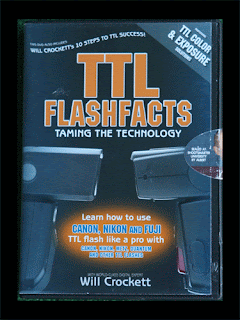Well, I made it to Florida and I'm hanging out with my wife's family this week, enjoying the warmer weather and looking forward to eating way too much this Thursday. Last Friday I showed you this picture that I took of my brother when we were backpacking in Washington.
The camera exposed correctly for the background scenery. The problem is that my brother looks like he's in the witness protection program. I should have used fill-flash to correctly expose my brother and I am going to explain how you do that later this week. But what can I say? I screwed up this photo, so why not take this opportunity to show you how it can be salvaged using Photoshop and Lightroom.
The dynamic range of the photo (the difference between the shadows and highlights) and the exposure on my brother was sooooo far off that image noise (grainyness) is going to be a huge problem. If you look closely you can see Mnt. Rainier (I believe it was Mnt. Rainier) in the background. Mnt. Rainier was over exposed to make matters worse. I really like this photo though, so here is what I did to make it an image worth keeping.
STEP ONE - I opened the photo in Photoshop and created an "Exposure Adjustment Layer." I then increased the exposure by 3 1/2 f-stops (I told you it was way off), hit Ctrl I on my PC (Command I on the mac) to invert the layer mask, and painted my substantially brighter brother (and I don't mean mentally... or do I?) into the photo. This is what I had after step one.
STEP TWO - Next I opened my drawing in Lightroom (one of the best programs of all times) and I put a Graduated Filter on the sky, decreased the exposure on the sky, and added some blue saturation. Here is the photo after Step Two.
STEP THREE - Finally I applied the "Sharpen-Landscapes" preset that comes with Lightroom and I added a subtle vignette to get my final image.
All of this took maybe ten minutes and I think the photo is definately better... but, it would have be a LOT better if I had used "Fill-Flash" to correctly expose my brother "in-camera." I will explain that technique tomorrow.
I am an early morning blogger, but the family is starting to stumble out of their beds so I am going to wrap this up for the day and enjoy some of this Florida sunshine.
Keep shooting!
Ryan