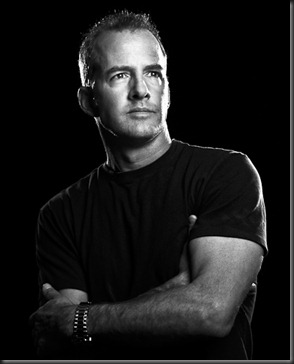

If you want the versatility of a DSLR with the size and convenience of compact camera the Canon G11 is the perfect solution. For years I only had DSLRs. The problem is that they are big and bulky… great for shooting portraits and weddings, not exactly ideal for long backpacking trips or downhill skiing, two of my favorite activities.
When I found the G11, I found the answer to a lot of my problems (not THOSE types of problems). Now I have a camera that gives me the creativity to shoot in manual mode, etc. I can also attach an external flash such as the 580EXII (it also has a built in flash), and I can shoot at 800 ISO without much of a problem.
SHOOTING VIDEO WITH THE CANON G11
Another huge benefit is that it shoots video. I’ve posted a short video clip that I shot while skiing with my daughter at Mnt Rose Ski Resort a couple of weeks ago. The video is a little shaky because I am skiing and video taping my daughter snowboarding all at the same time… just take note of how high quality the video is coming out of the G11.
I love having the ability to carry such a versatile camera in my pocket while I’m enjoying the great outdoors. You won’t find me skiing and taking pictures at the same time with my Canon 1D Mark III, that’s for sure!
TAKING GREAT CANDID SHOTS WITH THE CANON G11
I created several 24” x 36” posters for our local cub scout pack using photos that I shot with the G11. Here’s one of them. Note that the photos have not been adjusted in Photoshop or Lightroom in any way. They are straight out of the camera! I assembled the poster in Photoshop and had it mounted on foam core. I photographed my son’s back (the shirt on his back I should say) to use as the poster backdrop and then added the photos that I took with my G11.
RYAN’S PHOTOGBUZZ CHUCKLE!
“You wouldn’t worry so much about what people think of you… if you realized how little the do!”
